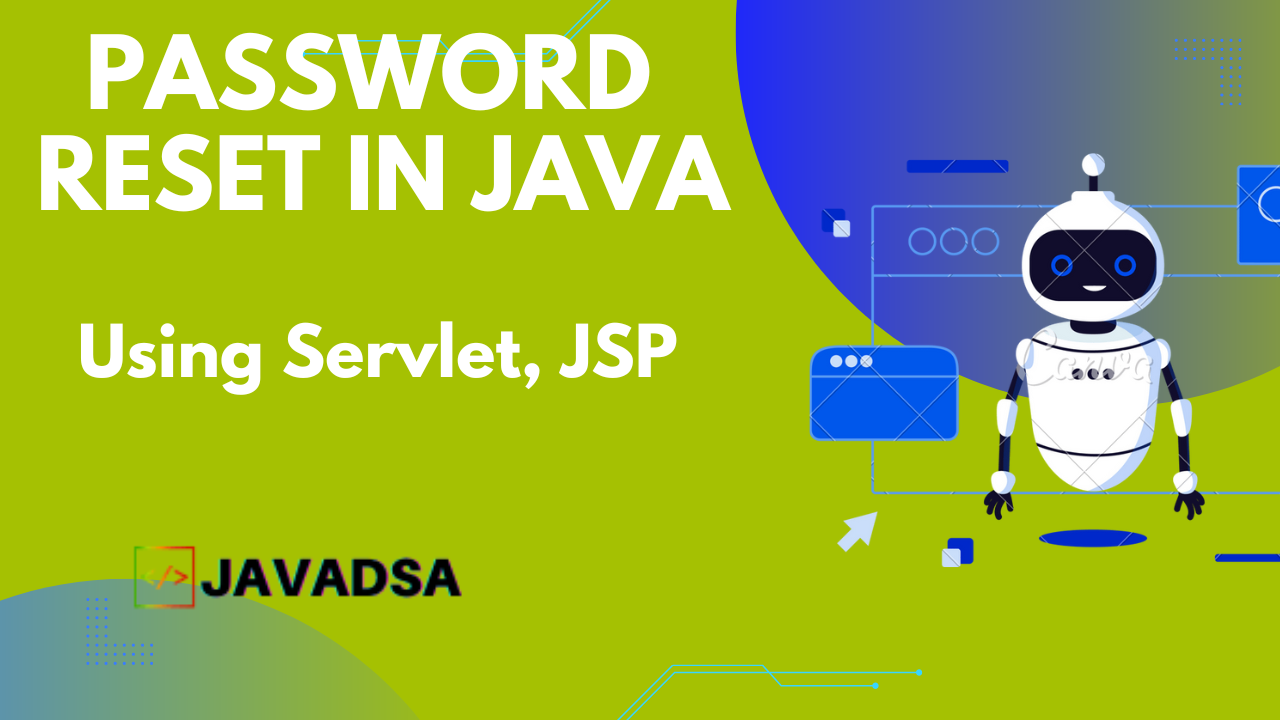
CLICK TO DOWNLOAD SOURCE CODE ⬇️
1: Introduction
In an ever-changing world of web development, security, and user experience remain crucial aspects to consider. This blog post aims to dive into the crafting of a small-scale Java application. The application will include servlets, JSP, and MySQL database integration. It will also focus on implementing robust security measures using token authentication. Moreover, the application will leverage jQuery for asynchronous AJAX requests, enhancing its responsiveness and user engagement.
2: Setting the Foundation
At the core of our application lies the Java servlet technology, providing a powerful framework for handling HTTP requests and responses. Servlets enable the dynamic generation of web content, facilitating seamless interactions between the client and the server.
3: Leveraging JSP for Dynamic Content
Complementing servlets, JavaServer Pages (JSP) offer a convenient way to create dynamic web pages by embedding Java code within HTML markup. With JSP, we can seamlessly integrate server-side logic with client-side presentation, enhancing the overall user experience.
4: Integrating MySQL Database
To persistently store and manage application data, we employ MySQL, a widely-used relational database management system. By integrating MySQL with our Java application, we ensure efficient data storage, retrieval, and management, laying the groundwork for a robust backend infrastructure.
5: Implementing Token Authentication
Token authentication provides a secure mechanism for verifying user identity and authorizing access to protected resources. By generating and validating tokens, we establish a robust authentication mechanism, safeguarding against unauthorized access and ensuring data integrity.
6: Enhancing Interactivity with jQuery
Incorporating jQuery into our application enhances user interactivity and responsiveness. By leveraging jQuery’s powerful features, such as asynchronous AJAX requests, we can dynamically update content on the client-side without requiring page reloads. This not only improves the user experience but also optimizes application performance by reducing server load.
7: Maven build tool is used with Jakarta Apache Tomcat version10.0
Maven Dependencies
1: MySql 2: jakarta.mail
<project xmlns="http://maven.apache.org/POM/4.0.0"
xmlns:xsi="http://www.w3.org/2001/XMLSchema-instance"
xsi:schemaLocation="http://maven.apache.org/POM/4.0.0 http://maven.apache.org/maven-v4_0_0.xsd">
<modelVersion>4.0.0</modelVersion>
<groupId>ResetPasswordByToken</groupId>
<artifactId>ResetPasswordByToken</artifactId>
<packaging>war</packaging>
<version>0.0.1-SNAPSHOT</version>
<name>ResetPasswordByToken Maven Webapp</name>
<url>http://maven.apache.org</url>
<dependencies>
<dependency>
<groupId>junit</groupId>
<artifactId>junit</artifactId>
<version>3.8.1</version>
<scope>test</scope>
</dependency>
<dependency>
<groupId>mysql</groupId>
<artifactId>mysql-connector-java</artifactId>
<version>8.0.28</version>
</dependency>
<dependency>
<groupId>com.sun.mail</groupId>
<artifactId>jakarta.mail</artifactId>
<version>2.0.1</version>
</dependency>
</dependencies>
<build>
<finalName>ResetPasswordByToken</finalName>
</build>
</project>
3 Get Gmail Passkey
Login in Gmail->Manage Your Google Account->Security->
Under Security, first turn on 2 step verification & then click on “Passkeys and security keys” . Generate Pass key which will be used as a Password . EmailUtility Java Class in the project.




